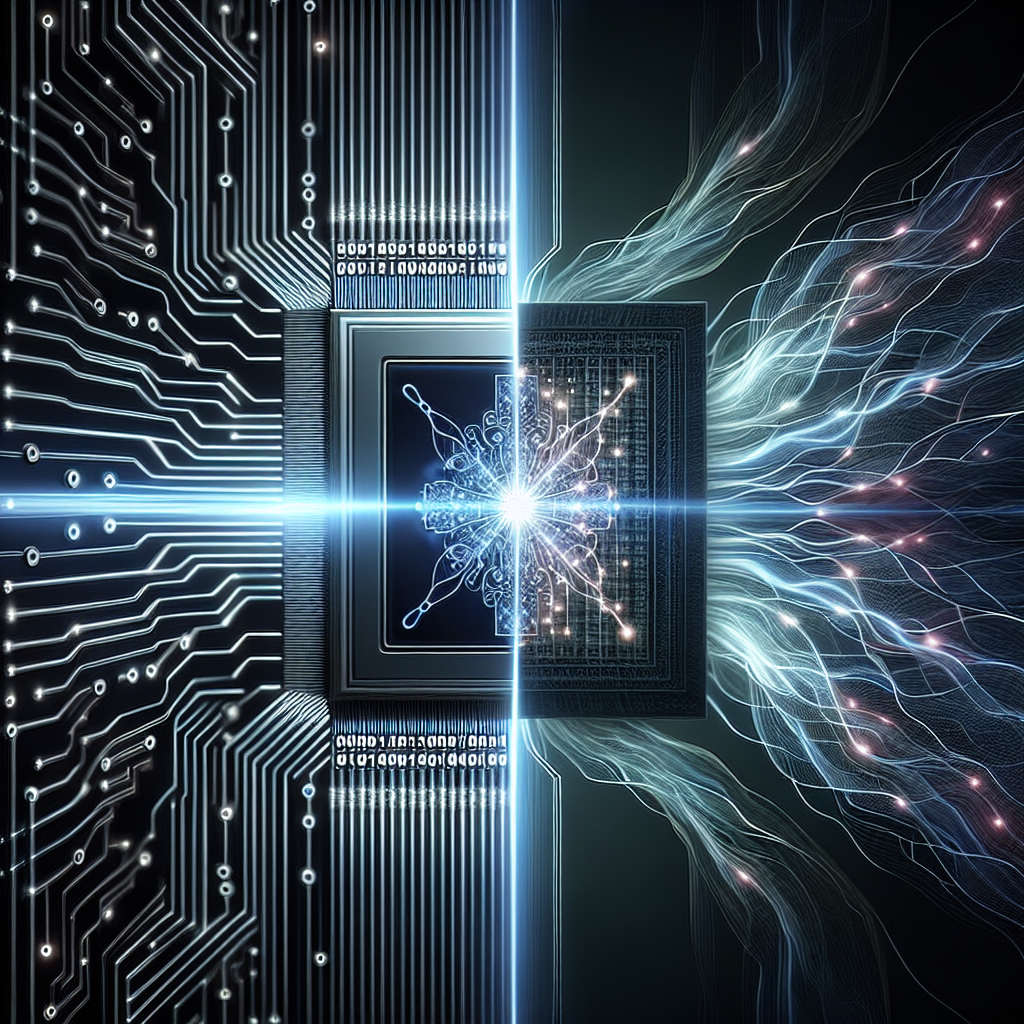Imagine you’re a software developer who’s just stumbled upon a groundbreaking technology that could revolutionize your work. That’s exactly what Large Language Models (LLMs) are doing for countless professionals across industries. But here’s the catch: to harness their full potential, you need to understand the hardware that powers them. Let’s dive into the world of CPUs and GPUs for LLMs, and discover how you can supercharge your productivity.
CPU vs. GPU for Large Language Models: Unlocking the Power of AI
The Hardware Revolution Behind AI’s Latest Frontier
Remember when choosing between Intel and AMD was the biggest decision in processor shopping? Those days are long gone. In the age of AI and Large Language Models, we’re facing a new dilemma: CPU or GPU? This choice can mean the difference between waiting hours for results and getting them in minutes. Let’s unpack this complex topic and help you make the right decision for your AI endeavors.
The Showdown: CPU vs. GPU Performance
Imagine you’re racing to complete a massive puzzle. Would you rather have one super-smart friend helping you, or a hundred enthusiastic helpers working simultaneously? That’s essentially the difference between CPUs and GPUs when it comes to LLMs.
GPUs, with their thousands of cores, are like having an army of helpers. They can boost computations by a staggering 15-20 times compared to CPUs for complex models. In some cases, they’ve been found to be up to 100 times faster for inference tasks. It’s like finishing that puzzle in minutes instead of hours.
But don’t count CPUs out just yet. They’re still the jack-of-all-trades in your computer, excelling at sequential tasks and general-purpose computing. Think of them as your reliable project manager, coordinating different aspects of your work seamlessly.
Real-World Impact: From Hours to Minutes
Let’s put this into perspective. Imagine you’re fine-tuning a BERT model for sentiment analysis on a large dataset. With a high-end CPU, this process might take a day or more. Switch to a powerful GPU like the NVIDIA Tesla V100, and you could see that time drop to just a few hours. That’s not just a performance boost – it’s a complete transformation of your workflow.
Building Your AI Powerhouse: System Tips
Ready to build your own AI powerhouse? Here’s what you need to know:
- GPU is King: For serious LLM work, prioritize your GPU selection. The NVIDIA RTX 3090 with 24GB of VRAM is a popular choice, offering excellent performance at around $500 USD.
- VRAM Matters: Ensure your GPU has enough Video RAM. It’s like having a large enough workspace for your AI to think in. More VRAM means handling larger models and datasets.
- Don’t Neglect the CPU: While GPUs steal the spotlight, a capable CPU is still crucial for data preparation and general tasks. Consider a balance based on your workflow.
- Cool Under Pressure: High-performance GPUs generate significant heat. Invest in a robust cooling solution to keep your system stable during long training sessions.
- Power Up: These setups can be power-hungry. Ensure your power supply can handle the load, especially if you’re running multiple GPUs.
The CPU Option: When Speed Isn’t Everything
While GPUs are the speed demons of the AI world, there are scenarios where a CPU-based system makes sense. If you’re prioritizing privacy with local models or working within a tight budget, a CPU system can still get the job done.
For instance, on a dual-channel DDR4 system, you can expect around 3.5-4.5 tokens per second on a Mistral 7B model (quantized to 8-bit). It’s slower than GPU inference, but it’s a viable option for many applications where real-time performance isn’t critical.
The Future is Hybrid
As AI continues to evolve, we’re seeing the emergence of hybrid solutions that combine the strengths of both CPUs and GPUs. These setups can offer a balance of performance and versatility, allowing you to tackle a wide range of AI tasks efficiently.
Moreover, keep an eye on emerging technologies like Google’s Tensor Processing Units (TPUs). These specialized AI chips could redefine performance standards in the coming years, potentially outpacing both CPUs and GPUs for certain LLM tasks.
Conclusion: Empowering Your AI Journey
Whether you’re building sentiment analysis models, creating content with AI assistance, or exploring the frontiers of natural language processing, understanding the hardware behind LLMs is crucial. By making informed choices about your system architecture, you’re not just building a computer – you’re creating a launchpad for AI innovation.
Remember, the field of AI is evolving rapidly. Stay curious, keep learning, and don’t be afraid to experiment with different hardware setups. The perfect balance of CPU and GPU power for your needs is out there, waiting to unlock new possibilities in your work with Large Language Models.